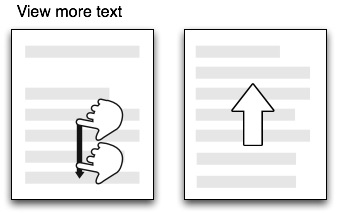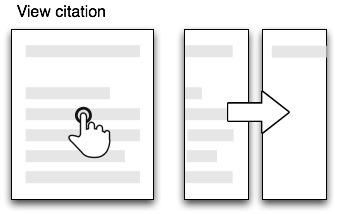After extensively researching some material online, analysing many blog posts and statements made by people linked to Mendeley, checking my sources, I reached the conclusion that soon Mendeley is going to be open source.
Among the essays Paulo read is Jason Hoyt's post on the Mendeley blog: Dear researcher, which side of history will you be on?. In response to a question about open sourcing the Mendeley client, Jason replied:
I get asked a lot about open sourcing Mendeley when I go to speaking events. I always state that we are open to the possibility, but then ask how many people know how to type a URL verus how many know how to program in C++? That’s why we went with the Open API first instead of open sourcing the desktop software. If you can type a URL, which is what the API is based upon, then you can build on top of Mendeley. You don’t need to know how to program.
Despite the fact that open sourcing the desktop client is the second most requested feature for Mendeley, I think Jason is right. I also think Paulo's campaign to make Mendeley open source is misguided. The client doesn't matter. OK, yes, it's probably the reason most people use Mendeley, but there are lots of competing clients (EndNote, Zotero, Papers, etc.), and there are several bibliographic data formats (RIS, EndNote XML, BibTeX) and essentially one document format (PDF) that they support, so individual users don't have to worry about locking their individual bibliographies into a proprietary format. Couple this with the existence of an API (albeit a pretty crap one), and whether an individual software client is closed or open source doesn't matter much.
Will the data be open?
However, what makes Mendeley different is the aggregation of bibliographic data (35 million references and counting).

I'd argue it's the fate of this aggregation that matters. In a comment on the Guardian's piece Mendeley 'most likely to change the world for the better', Jane Good wrote:
"World-changing potential"? This utopian fantasy stuff is a little much, no? After all, we're talking about a for-profit corporation using closed-source software to monitor private usage habits for monetary gain. And how exactly is this company meant to sustain its millions of dollars of annual burn on a few measly storage subscriptions? At some point the data will have to go up for sale to the highest bidder, plain and simple. The API, as it exists now, does not provide access to that data, and it probably never will, right, DrGinn[sic]?
Toning down the rhetoric, the question is Mendeley, Scopus, Talis – will you be making your data Open?:
But how can a company create an income stream from Open Scientific content? That’s the a question for me for this decade. If we can solve it we can transform the world. If however the linked Open data are all going to be through paywalls, portals, query engines then we regress into the feudal information possession of the past. I hope the companies present in this session can help solve this. It won’t be easy but it has to be done. So I now ask Mendeley, Elsevier/Scopus, Talis: Are your data Openly available for re-use?
For me the question of whether the source code for the Mendeley desktop will be made open source is a red herring, and ultimately a distraction from the real question — will the data be open?
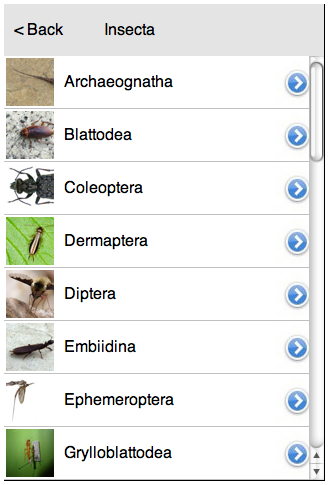
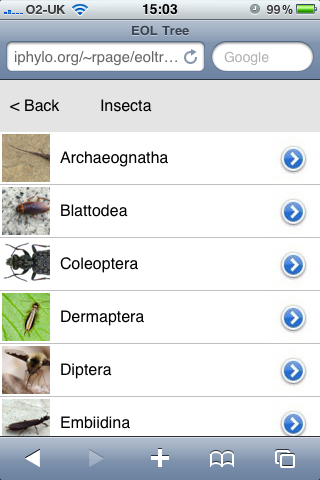 Using the API
Using the API
 Following on from my
Following on from my